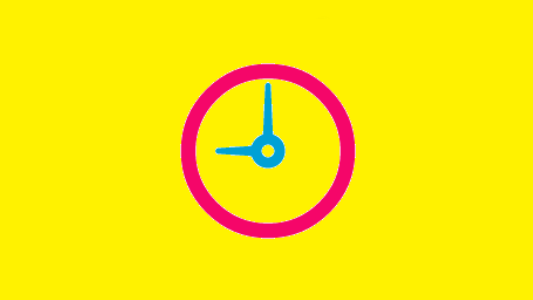
DEMO
Fast go to blogger.com then click on Theme and then click on Edit HTML.
 |
| Fast click on Theme then click on Edit HTML |
<script type='text/javascript'>
/*<![CDATA[*/
// Preloader
$(window).bind("load", function () {
jQuery("#stringPreloader").fadeOut();
jQuery("#loader").fadeOut();
});
/*]]>*/
</script>/* PRELOADER */
#loader {
position: fixed;
top: 0;
bottom: 0;
margin: auto;
background: #fff;
height: 100%;
width: 100%;
z-index: 99999;
}
#stringPreloader {
position: fixed;
top: 0;
bottom: 0;
left: 0;
right: 0;
margin: auto;
}
#stringPreloader {
-webkit-animation: spinner 2.5s infinite linear;
animation: spinner 2.5s infinite linear
}
@-webkit-keyframes spinner {
0% {
-webkit-transform: rotate(0);
transform: rotate(0)
}
100% {
-webkit-transform: rotate(360deg);
transform: rotate(360deg)
}
}
@keyframes spinner {
0% {
-webkit-transform: rotate(0);
transform: rotate(0)
}
100% {
-webkit-transform: rotate(360deg);
transform: rotate(360deg)
}
}<div id='loader'>
<img id='stringPreloader' src='https://blogger.googleusercontent.com/img/b/R29vZ2xl/AVvXsEhicsmR_8_2OMfqTGGauL1NAHs4NioALS_XcNNgyZaf1-pfiS17_UIeI73zpenY8SCpxTpsxj3f-PuTHp-J9OTbH780SBFHyycyK_0ulowz4fe-2ZacgxRDTYCDXh8Ik6w5HOWOcyH0TAGN/'/>
</div>Note: Change the https://blogger.googleusercontent.com/img/b/R29vZ2xl/AVvXsEhicsmR_8_2OMfqTGGauL1NAHs4NioALS_XcNNgyZaf1-pfiS17_UIeI73zpenY8SCpxTpsxj3f-PuTHp-J9OTbH780SBFHyycyK_0ulowz4fe-2ZacgxRDTYCDXh8Ik6w5HOWOcyH0TAGN/ image url with your logo url.

إرسال تعليق